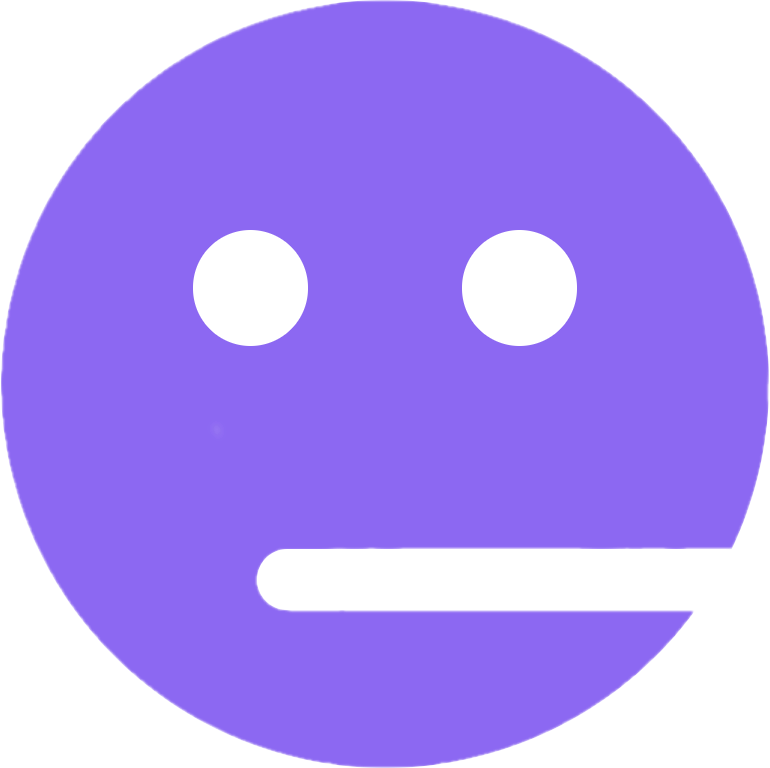Lip syncing isn’t just for pop stars—it’s one of the fastest, easiest, and most powerful ways to grab attention, tell a story, or go viral.
Whether you’re a creator aiming to ride the latest trend, a brand looking to localize ads, or a teacher making lessons more dynamic, the right platform can help you level up your lip-syncing game.
Here’s your ultimate guide to the 20 best lip syncing video sites and apps to help you create professional, engaging, and shareable content.
1. TikTok
The gold standard for short, viral lip-sync content. TikTok’s massive library of trending audio, intuitive editing, and unmatched algorithm make it perfect for creators who want to reach millions.
- Best for: Memes, challenges, trending songs
- Features: Sound library, AR filters, duet and stitch features
- Tip: Jump on trending audio early to maximize reach.
2. Instagram Reels
If your audience is already on Instagram, Reels is your best bet. It combines TikTok-like features with easy integration into your IG feed, Stories, and Explore page.
- Best for: Building an IG-first brand
- Features: Trending audio, Remix, speed controls, effects
- Tip: Pair Reels with Stories to drive engagement.
3. YouTube Shorts
Great for YouTubers expanding into short-form. Shorts lets you sync audio with video to create memes, tutorials, or announcements, tapping into YouTube’s giant audience.
- Best for: Creators growing a YouTube channel
- Features: Music library, vertical format, analytics
- Tip: Add Shorts to playlists to increase watch time on your channel.
4. Triller
Focused on polished music videos, Triller is ideal for musicians and dancers who want AI-powered edits that look professional with minimal effort.
- Best for: Musicians, dance videos
- Features: Auto-editing, pro effects, collaboration
- Tip: Use Triller’s artist discovery tools to get noticed.
5. Likee
A global app popular for its magic effects and filters. Likee is perfect if you want to stand out with unique lip-syncing visuals.
- Best for: Creators targeting Asia, Middle East, or emerging markets
- Features: Face morphing, special effects, music clips
- Tip: Create localized content to grow regional audiences.
6. Dubsmash (via Reddit)
Once a standalone pioneer of lip sync videos, Dubsmash features now live on Reddit, letting you share short videos within niche communities.
- Best for: Creators targeting Reddit users
- Features: Sound library, subreddit integration
- Tip: Post to communities that align with your niche.
7. Snapchat
Snap’s Sounds feature lets you lip sync to trending audio while adding AR filters. It’s great for ephemeral, quick-hit videos.
- Best for: Disappearing, snackable content
- Features: AR lenses, trending music
- Tip: Combine filters and lip sync to create standout Snaps.
8. Vigo Video (formerly Hypstar)
Vigo Video is known for live lip-sync battles and creative filters, making it a fun choice for interactive performances.
- Best for: Real-time competition
- Features: Short video effects, battle modes
- Tip: Use trending effects to boost visibility.
9. Kwai
Popular across Asia, Kwai supports easy lip-syncing with built-in filters and stickers. It’s especially effective for regional creators.
- Best for: Asian markets
- Features: Challenges, music syncing, local trends
- Tip: Engage with challenges to get featured.
10. Funimate
A video editing app loved for special effects and advanced transitions. Funimate’s tools let you sync lips with creative flair.
- Best for: Eye-catching, edited lip-sync videos
- Features: Transitions, animations, music sync
- Tip: Use Funimate’s text effects to enhance storytelling.
11. Byte
Created by a Vine co-founder, Byte supports 6-second looping videos—perfect for short, sharp lip-sync clips that stick.
- Best for: Ultra-short, looping videos
- Features: Looping, minimalist interface
- Tip: Get creative with quick cuts and timing.
12. Vigo Video Live
A separate service focusing on real-time lip-sync performances you can stream to an audience.
- Best for: Live interactive lip-syncs
- Features: Live streaming, virtual gifts, live battles
- Tip: Engage with your live audience through comments.
13. Firework
Firework combines short videos with an emphasis on storytelling, making it great for lip-syncing with a narrative twist.
- Best for: Story-driven lip-syncs
- Features: Horizontal scroll, high-quality visuals
- Tip: Add a unique plot to stand out.
14. Roposo
Roposo is an Indian platform featuring region-specific audio libraries, ideal for localized lip-sync content in multiple languages.
- Best for: India-based or regional creators
- Features: Multi-language support, filters, effects
- Tip: Tailor videos to trending Indian music for quick traction.
15. Moj
Another popular Indian app, Moj offers robust features for lip-syncing along with trending audio, effects, and editing tools.
- Best for: Creators in India
- Features: Trending sounds, short video effects
- Tip: Post during regional events and holidays for better engagement.
16. Zynn
A TikTok-style app where lip-sync videos can earn rewards. Monetization options make it appealing for creators who want to turn views into income.
- Best for: Creators looking to monetize
- Features: Short videos, trending sounds
- Tip: Participate in Zynn’s promotional events to increase earnings.
17. Bigo Live
Primarily a live streaming app, Bigo allows users to lip sync during streams with real-time effects, turning performances into interactive experiences.
- Best for: Live lip-sync performances
- Features: Virtual gifts, interactive chat, filters
- Tip: Schedule regular streams to build a loyal audience.
18. Smule
A social karaoke app that supports singing and lip syncing to millions of songs. Record duets, solo covers, or group performances.
- Best for: Singers, karaoke fans
- Features: Studio-quality audio, effects, collaborations
- Tip: Join trending challenges for more exposure.
19. Vigo Video Live
Provides additional features for live lip-syncing and real-time battles, letting creators compete or collaborate on the spot.
- Best for: Competitive or collaborative streams
- Features: Live interactions, ranking system
- Tip: Use competitions to attract followers.
20. sync.-Powered Platforms
For professional-level lip-syncing—like dubbing ads, tutorials, or explainers—AI-powered platforms like sync. enable creators to localize or update videos by syncing new audio perfectly to existing footage.
- Best for: Brands, marketers, educators
- Features: Frame-perfect syncing, multilingual dubbing, APIs
- Tip: Leverage AI lip sync to turn one video into versions for multiple languages.
Wrapping Up
From TikTok’s viral dance challenges to sync.’s pro-grade dubbing, today’s lip-syncing tools cover everything from casual memes to polished brand videos.
Whether you’re creating social content, live performances, tutorials, or localized ads, these platforms offer the perfect starting point to turn ideas into engaging, shareable videos.
So pick your platform, find your audio, and start lip syncing—your next viral hit might be just one video away.